
Basil for iOS
Create Your Recipe Book.
Basil is a smart recipe book for iOS that helps you find, organize and cook recipes. Discover new recipes from the best recipe sites or add your own and they'll always be there, ready to cook, on your iPhone or iPad.
Save Anywhere.
Save recipes from the world's best recipe sites like Food Network, Serious Eats and All Recipes with one tap. From any app. And since we love all those great recipe blogs, Basil makes it easy to save from everywhere else, too.

Always Organized.
Don't worry about organizing your recipes—Basil is here to help. Say you want to make breakfast. Tap "breakfast," and Basil will show you all of your breakfast recipes. Hmm. Maybe you want something with bacon; tap "bacon," and you'll see just your breakfast recipes with bacon. Mmm, bacon.
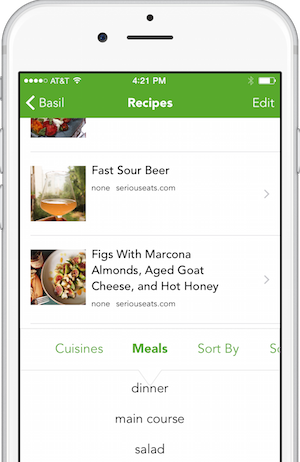
No folders necessary.
When you save a new recipe, Basil auto-tags it with main ingredients and makes it quick to mark the meal and cuisine type, so your recipes are always organized.
With simplicity comes power.
Basil includes a great list of meal types, cuisine types and main ingredients, but if you want to add your own, no problem. The tags list is fully customizable so you can add your own meal types, cuisine types and ingredients, or remove ones you don't care about.
Grocery Shop with Basil.
Grocery Shop with Basil.
Shopping for the next meal has never been easier: Just add recipes to Basil’s grocery list with one tap. Basil organizes ingredients by aisle (meats, spices, produce), so you’ll never miss a single item. Basil even suggests healthy alternatives for certain ingredients right in your list, so you can cook healthier, too.
Shopping for the next meal has never been easier: Just add recipes to Basil’s grocery list with one tap. Basil organizes ingredients by aisle (meats, spices, produce), so you’ll never miss a single item. Basil even suggests healthy alternatives for certain ingredients right in your list, so you can cook healthier, too.
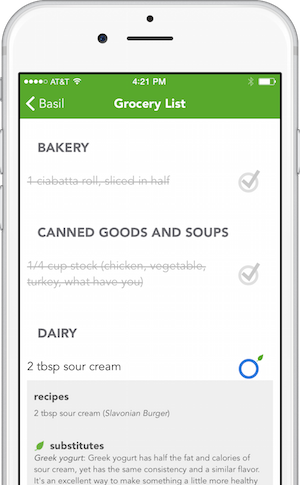
Tools to Help You Cook.
Tools to Help You Cook.
Auto Timers.
Basil turns time directions ("sauté for 5 minutes") into buttons which start a timer. No need to fumble around with your phone while cooking anymore—just press "Start."
Take Notes.
You can add notes to a recipe as you cook so next time you remember to use half the salt the recipe calls for and to let it simmer for a little longer, too.
Auto Unit Conversion.
Tell it your preferred units (U.S. or metric units), and Basil will convert units for you. It'll even convert volume measurements ("2 teaspoons paprika") to weight measurements for metric users. Just like that.
Check Off Ingredients.
Say you're baking cookies, and you just mixed in the brown sugar. Tap it in the ingredients list, and Basil will cross it out and turn it gray. When you move on to the next step, you'll be focused on the ingredients you still need to use—and not the ones you don't.